Introduction¶
This section will teach you the basics of how to use pyFIM.
Experiments and Collections¶
Everython in pyFIM is done by two basic classes: Experiment
and Collection.
pyfim.Experiment extracts data from .csv files, does analyses and
helps you access each parameter. The idea is that you divide data from e.g.
different genotypes into an Experiment each.
As soon as you initialize an Experiment, data is extracted, processed and additional analyses are run. Data clean up involves:
- removal of objects with too few data points
- filling of gaps in thresholded parameters
- conversion from pixel to mm/mm^2 (optional)
- remove frames at the beginning or end of the tracks
You can fine tune how this and the analyses are done by changing the defaults in config.py. Please note that changes to the config.py will only take effect if you restart your Python session. On the fly, you can change the defaults by e.g.
>>> pyfim.defaults['PIXEL_PER_MM'] = 300
See the Configuration section for details.
pyfim.Collection keep track of your Experiments. Their job is to
generate data tables from attached Experiments collapsing data into
means per larva.
Both these classes generate pandas DataFrames for the data and facilitate juggling it. I highly recommend getting familiar with pandas:
Learning by doing¶
Let’s start off with a simple case: exploring a single Experiment.
>>> import pyfim
>>> import matplotlib.pyplot as plt
>>> # Initialise an experiment using a single CSV file
>>> exp = pyfim.Experiment('/experiments/genotype1/exp1.csv')
... INFO : Data clean-up dropped 51 objects and 0 frames (pyfim)
As you see, 51 objects were dropped during import. That’s because, by default, object tracks have to have at least 500 frames - if not they are dropped.
Next, get a summary and available parameters:
>>> print( exp )
... <class 'pyfim.core.Experiment'> with: 48 objects; 1800 frames.
... Available parameters: acc_dst, acceleration, area, bending,
... bending_strength, dst_to_origin, go_phase, head_bends, head_x, head_y,
... is_coiled, is_well_oriented, left_bended, mom_dst, mom_x, mom_y,
... mov_direction, pause_turns, perimeter, peristalsis_efficiency,
... peristalsis_frequency, radius_1, radius_2, radius_3, right_bended,
... spine_length, spinepoint_1_x, spinepoint_1_y, spinepoint_2_x,
... spinepoint_2_y, spinepoint_3_x, spinepoint_3_y, stops, tail_x, tail_y,
... velocity
Access to all these data tables is always the same:
>>> exp.acc_dst
... object_1 object_100 object_101 object_102 object_103 \
... 0 0.00000 0.00000 0.00000 0.00000 0.00000
... 1 2.23607 0.00000 2.00000 1.00000 1.00000
... 2 3.65028 1.00000 3.41421 1.00000 3.23607
... 3 3.65028 2.00000 3.41421 2.41421 4.23607
... 4 4.65028 3.41421 4.41421 3.82843 4.23607
... ...
Let’s do some plotting: traces over time
>>> ax = exp.plot_tracks()
>>> plt.show()
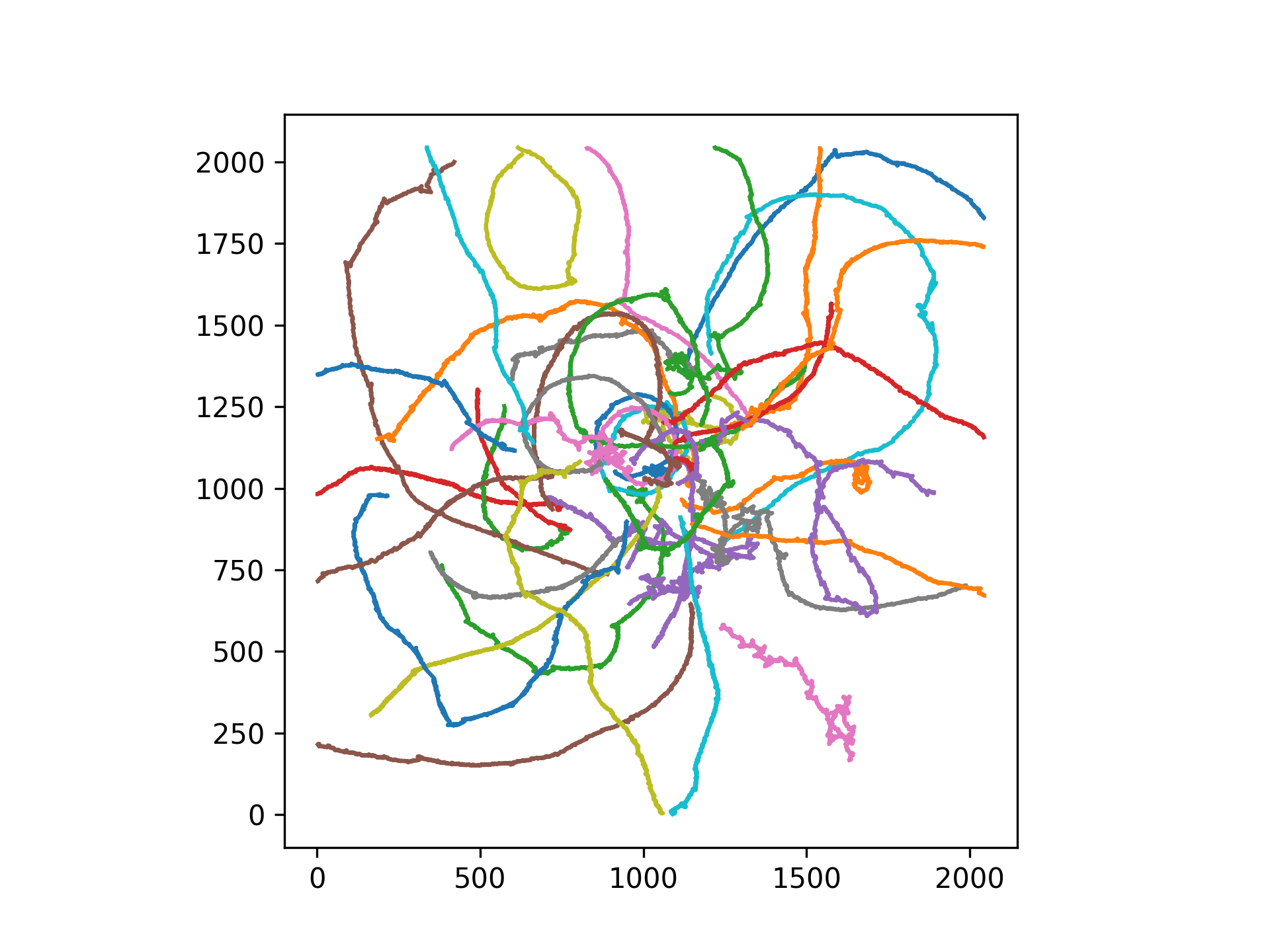
Access data tables. Please note that some data tables are 2 dimensional (e.g. velocity) while others are 1 dimensional (e.g. pause_turns)
>>> velocity = exp.velocity
>>> pause_turns = exp.pause_turns
Get the mean over all objects tracked
>>> mean_velocity = exp.mean('velocity')
Alternatively (for 2 dimensional data tables)
>>> mean_velocity = exp.velocity.mean(axis=0)
The second way also lets you get other metrics
>>> max_velocity = exp.velocity.max(axis=0)
Get all means over all parameters
>>> all_means = exp.mean()
We can also access data by objects:
>>> # Get a list of all tracked objects
>>> exp.objects
... ['object_1',
... 'object_100',
... 'object_101',
... 'object_102',
... 'object_103',
... ...
Access all parameters for a single object:
>>> obj1_data = exp['object_1']
Plot velocity for the first 5 objects
>>> vel = exp.velocity.iloc[:,:5]
>>> # Smooth over 20 frames
>>> vel = vel.rolling(window=20).mean()
>>> # Plot over time
>>> ax = vel.plot(legend=False)
>>> ax.set_xlabel('frames')
>>> ax.set_ylabel('velocity')
>>> plt.show()
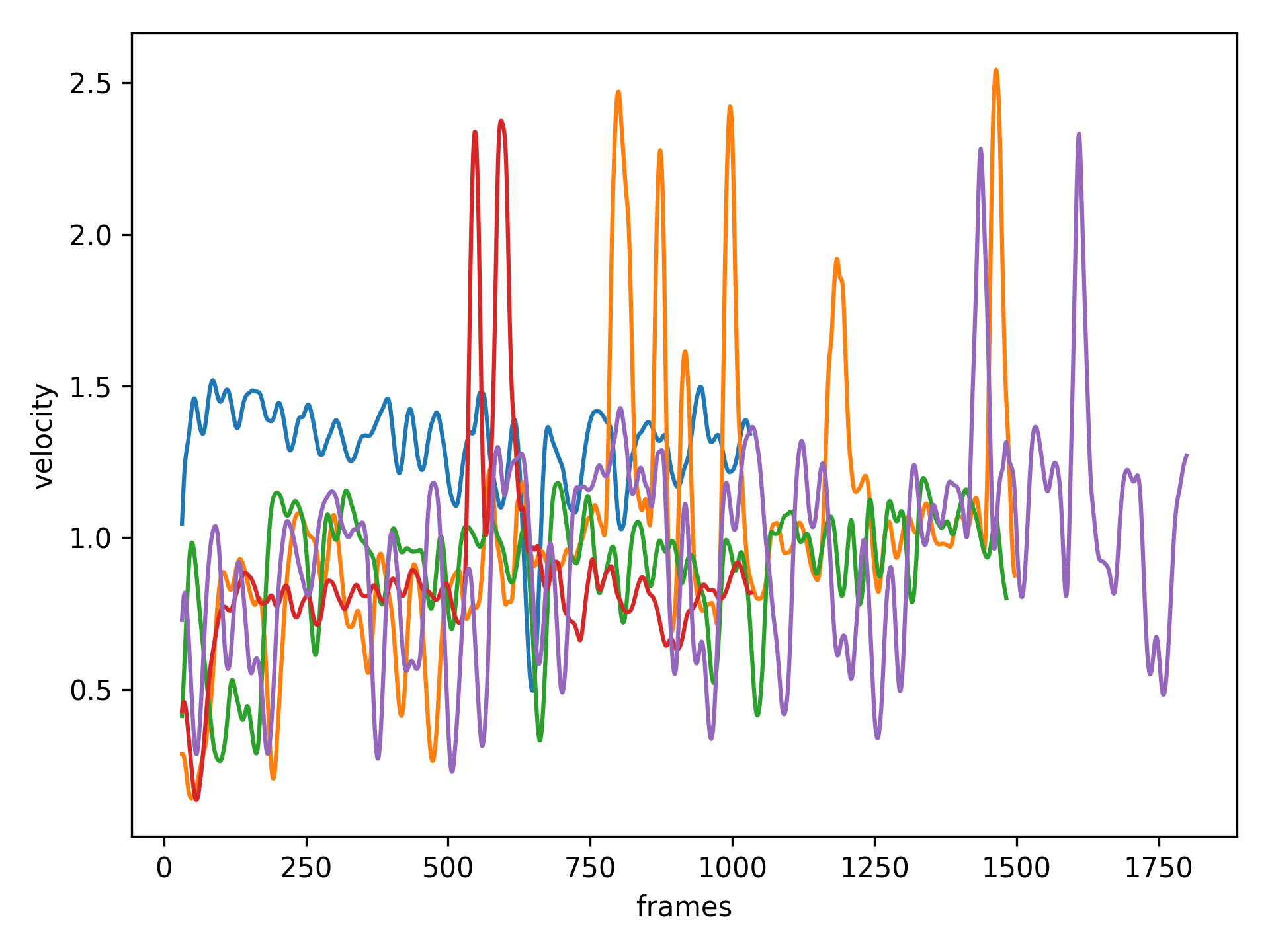
Plot some frequency parameters over all objects
>>> param_to_plot = ['head_bends','pause_turns','stops']
>>> ax = exp.mean().loc[param_to_plot].T.plot(kind='box')
>>> ax.set_ylabel('freq [Hz]')
>>> plt.show()
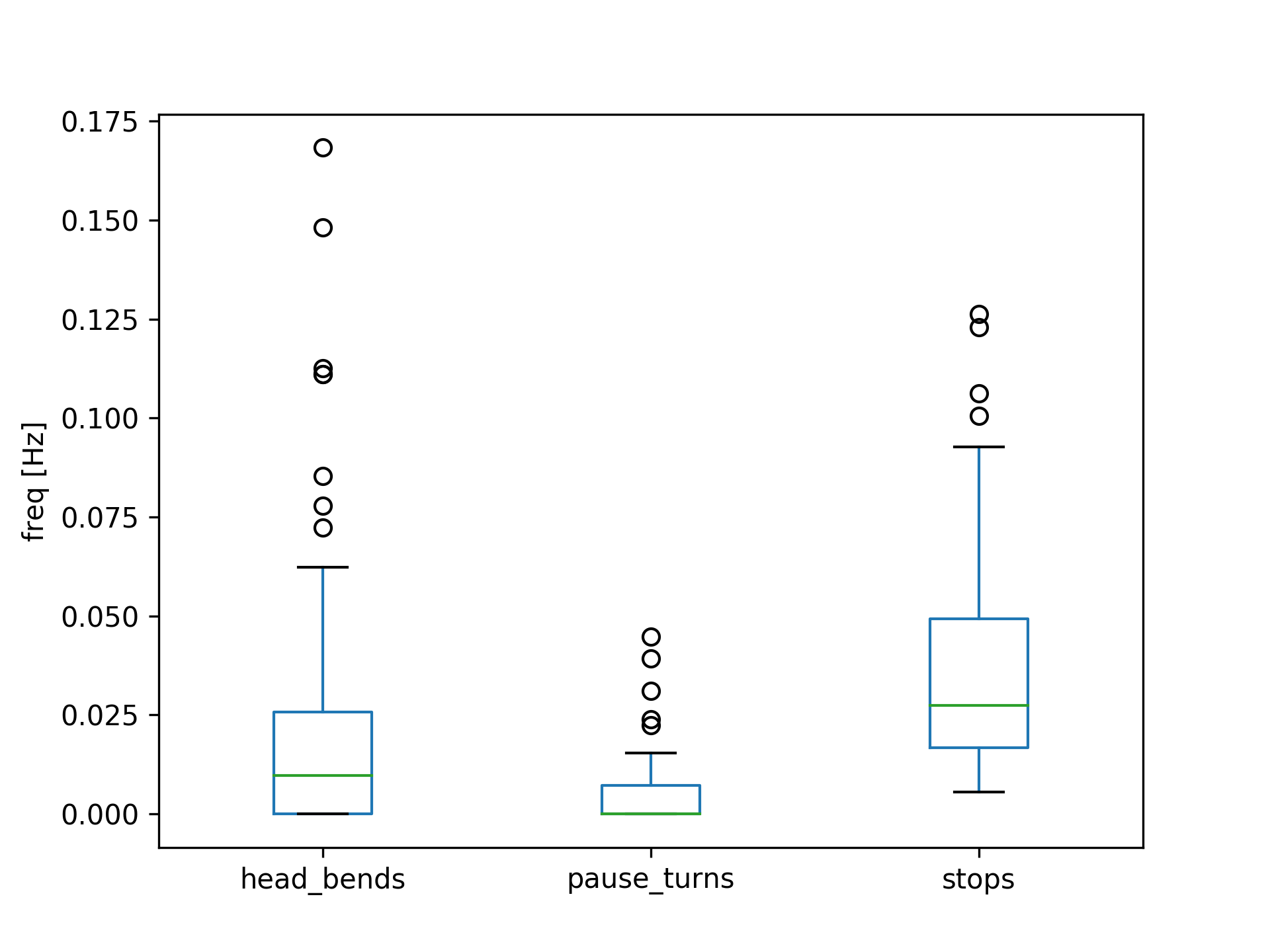
Next, lets have a look at Collections:
>>> import pyfim
>>> import matplotlib.pyplot as plt
>>> # Initialize Experiments from CSV files in two folders
>>> exp1_folder = '/experiments/genotype1'
>>> exp2_folder = '/experiments/genotype2'
>>> exp1 = pyfim.Experiment(exp1_folder)
>>> exp2 = pyfim.Experiment(exp2_folder)
Initialise a Collection and add the Experiments
>>> coll = pyfim.Collection()
>>> coll.add_data(exp1, label='genotypeI')
>>> coll.add_data(exp2, label='genotypeII')
Get a summary of the Collection
>>> coll
... <class 'pyfim.core.Collection'> with 3 experiments:
... name n_objects n_frames
... 0 genotypeI 46 1800
... 1 genotypeI 46 1800
... 2 genotypeII 47 1800
... Available parameters: tail_x, mom_dst, acc_dst, is_well_oriented, spinepoint_3_y, spine_length, right_bended, spinepoint_1_x, radius_2, peristalsis_frequency, radius_1, acceleration, spinepoint_1_y, area, head_bends, spinepoint_2_y, mom_y, go_phase, peristalsis_efficiency, bending_strength, spinepoint_2_x, tail_y, spinepoint_3_x, velocity, perimeter, pause_turns, head_x, mov_direction, left_bended, dst_to_origin, bending, head_y, is_coiled, radius_3, mom_x, stops
Get and plot a single parameter
>>> mean_acc_dst = coll.acc_dst
>>> ax = mean_acc_dst.plot(kind='box')
>>> ax.set_ylabel('accumulated distance')
>>> plt.show()
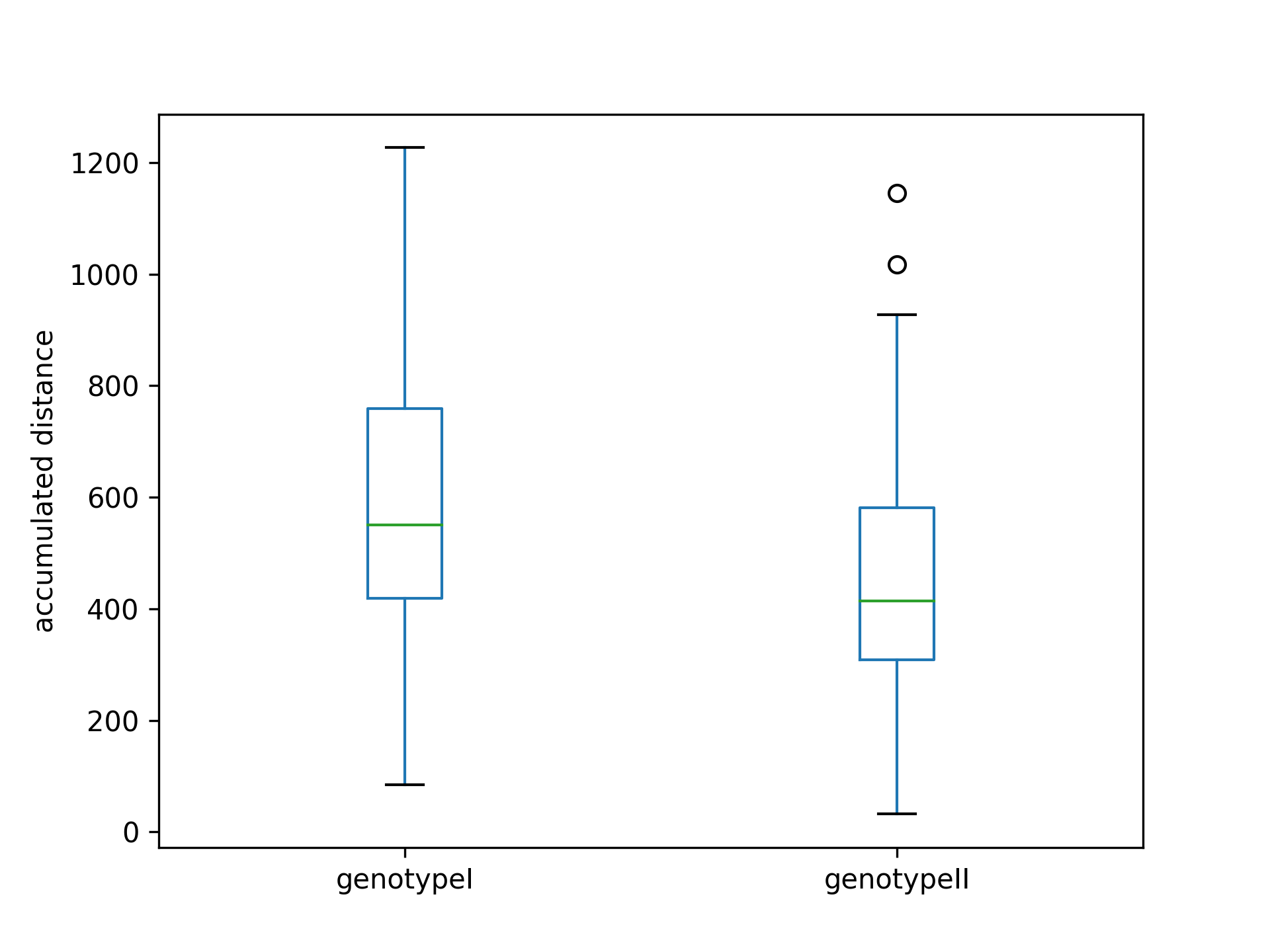
Collections have a built-in plotting function that lets you plot multiple parameters as boxplots
>>> ax = coll.plot(['head_bends','pause_turns','stops'])
>>> plt.show()
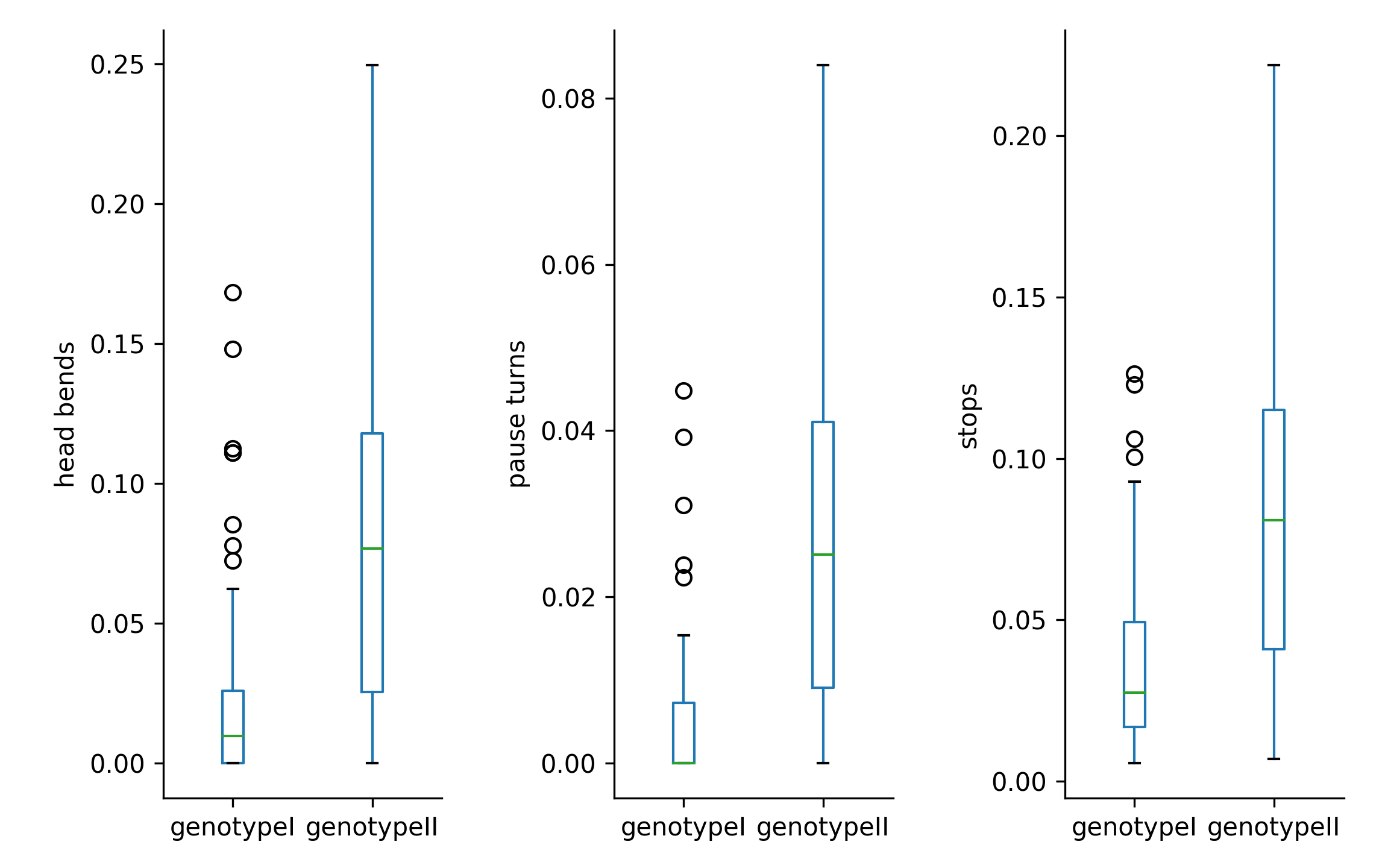
A special case: Two-Choice Experiments¶
In two-choice experiments objects can be split into two groups based on some parameter. Classically, you would have setup in which half the arena has different conditions than the other. For example: light vs dark or hot vs cold. For this kind of experiment you might want to:
- Quantify how objects distribute by calculating a preference index (PI)
- Look at individual parameters separated by which side they are on.
For this, you can use the TwoChoiceExperiment. This class
inherits from Experiment - so it can do all of the stuff the
base class can plus some additional stuff like calculating a PI.
An example:
>>> # Set split to be made along x-axis (default)
>>> pyfim.defaults['TC_PARAM'] = 'mom_x'
>>> # Set where to make the split in pixel or mm
>>> pyfim.defaults['TC_BOUNDARY'] = 1000
>>> # Create two-choice experiment
>>> tc_exp = pyfim.TwoChoiceExperiment( '/2choice-experiments/1/' )
>>> # Get preference index (PI)
>>> tc_exp.preference_index
... 0.8712
>>> # Plot PI over time
>>> tc_exp.PI_over_time.plot()
>>> # Compare other parameters between left and right side of the experiment
>>> comp = tc_exp.split_data()
>>> comp.velocity.plot()
Reference¶
Experiment(f[, keep_raw, include_subfolders]) |
Class that holds raw data for a set of data. |
Collection() |
Collection of experiments. |
TwoChoiceExperiment(f[, keep_raw, …]) |
Variation of Experiment base class that performs additional analyses. |